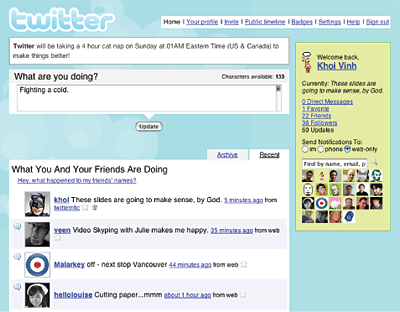The Nintendo Wii is a home based vidoe game system. It can be used for the usual recreational part, and it can also be used for an educational part. You can use the regualr games and take different parts of the game and work them into your lesson plan. For example, if you wanted to use the Wii in math classes, you coud use a racing game, and at the end, if you wanted your students to see by how much someone one by, the could calculate the difference between scores. There are also many different ways the Wii can be used in education. I also think that if a teacher were going to use the Wii in the classroom, it would make learning more fun for the students, and they would enjoy it more.